 |
Need a knowledge base like this for your business?
Shared Template Permissions - sharing apps with other users
| By Kim Dixon, MyPhotoApp Training Guru Created: November 22, 2016, 4:51 pm UTC Last updated: February 17, 2019, 8:02 pm UTC |
By default, when you create an app or app template, no other MyPhotoApp user can make a copy of it for their use. Even if they know the name of it.
In previous releases, you could save apps with the suffix _template and if other users had the name they could make a copy.
Now you have more control over who can get access to your apps. This is great for people who create great apps and want to sell them.
Now you have more control over who can get access to your apps. This is great for people who create great apps and want to sell them.
When you create an app or an app template, you can specify which MyPhotoApp users can have access to it. You do this by going into the builder and clicking on the App sharing button under App Settings that is the lower right hand corner of the builder tab screen.
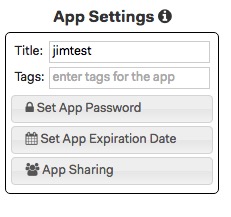
You will then be able to enter either a * to specify everyone can have access to your app, or you can specify individual email addresses of MyPhotoApp users, separated by a comma, who can have access. This needs to be the email that they have registered with their MyPhotoApp account.
All you need to do then is publish the app or template to apply the changes.
If you are selling apps, for each person who purchases a copy, you would enter their email address.
Once you shared the app with someone, tell them to get a copy of your app, in their builder, click on the create app button, give it a name, and then enter the brand.appname you have shared with them in the shared template field.