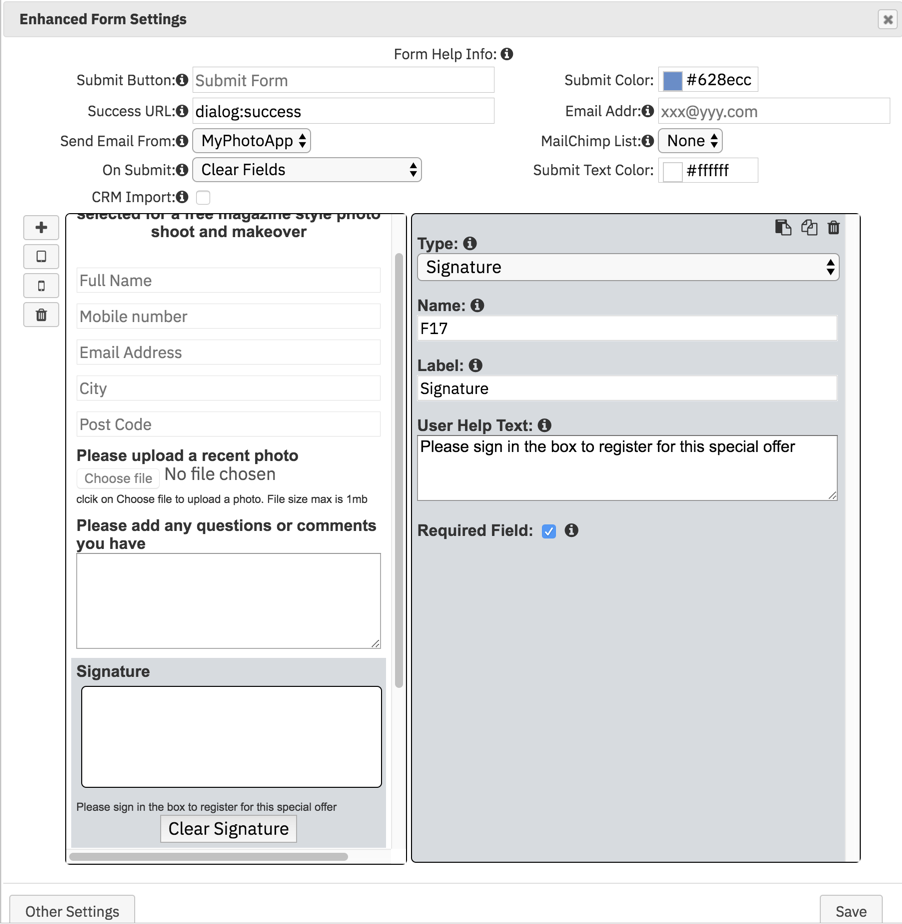|
Need a knowledge base like this for your business?
How To Add A Signature Field To A Form
| By Kim Dixon, MyPhotoApp Training Guru Created: July 19, 2018, 7:53 pm UTC Last updated: February 16, 2019, 6:15 pm UTC |
You can easily add a signature field to the forms you create for your Apps. This is really useful if you are creating an agreement, application, booking form or a model release.
Here's how in a few easy steps:
- Add a new empty form section or go to a form you have already set up in your App
- Click on the settings cog to open the form settings
- On the shortcut menu on the left-hand side tap the "+" to add a new Field
- In the Visual Design, the right column, tap the Type drop-down arrow and choose Signature from the list about halfway down.
- Add a label for the new field eg "Signature" or whatever you want.
- Add any user help text.
- Tick the box to make it a required Field.
- Drag the new signature field to the position in the form you want.
Click Save.