 |
Need a knowledge base like this for your business?
Right Click Section
| By Kim Dixon, MyPhotoApp Training Guru Created: July 24, 2017, 4:25 pm UTC Last updated: September 3, 2017, 10:10 pm UTC |
The new Right click section allows you to disable the ability to use a mouse right click on an App when viewed on a computer, which is the usual method most people use to save images from Web content. When they right click the following default message will be displayed.
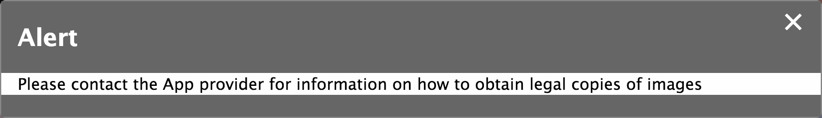
It is possible to customize the message that is displayed when someone Right clicks on an Image by clicking on the settings cog and typing in the preferred message you wish to use like this and click Save to replace the default message.
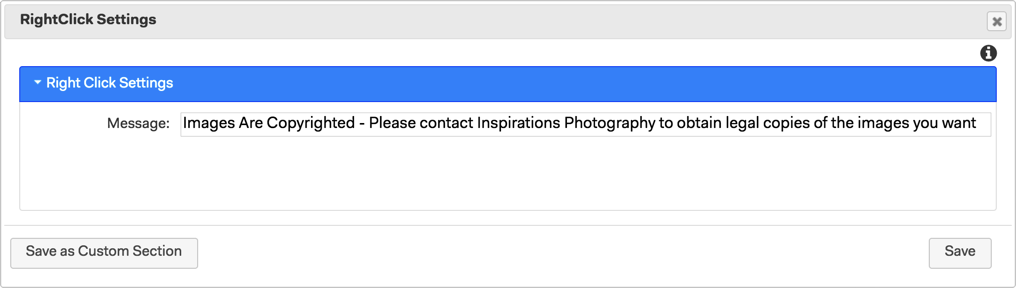
Adding a Right Click section will NOT prevent anyone from saving images on mobile devices using the press and hold method. It only prevents right click on Apps viewed on a computer.
Whilst this will discourage people from trying to save images in this way it will not prevent them from taking screenshots and should not be relied upon as a way of protecting images. Like the ability to disable image downloads and image caching of galleries in Apps this feature is simply another way to make it harder for people to save copies of the images in your Apps and remind them that images are copyrighted.
As with all online content, you should only post images you have already received payment for or are happy to use for marketing purposes. When using an App for proofing purposes it is best practice to utilize watermarks to render any screenshot images unusable.
NOTE: It is also possible to disable the right click function using an alternative manual method if you have a Pro subscription see the following KB article Disable Right Click for more information