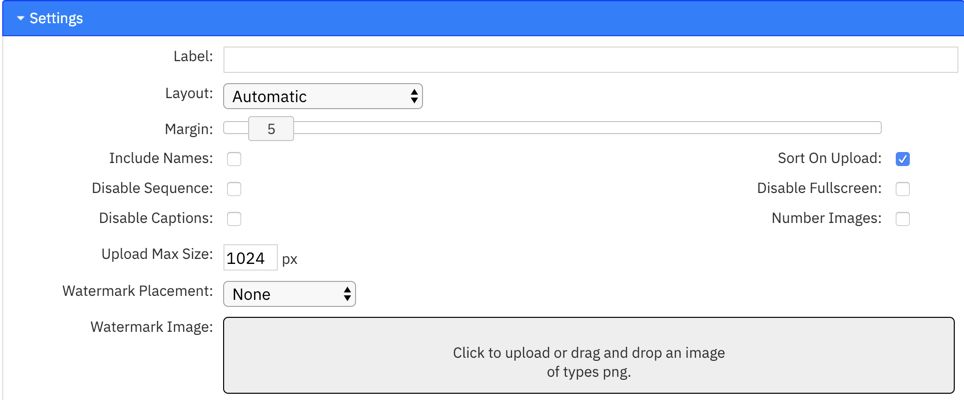|
Need a knowledge base like this for your business?
How to rearrange the order of images in a gallery
| By Kim Dixon, MyPhotoApp Training Guru Created: January 18, 2019, 6:17 pm UTC Last updated: February 15, 2019, 7:34 pm UTC |
The photos in a gallery can be manually rearranged in two ways:
1. You can change the order of the images by dragging and dropping them on the visual design section of the builder. This works well if you are moving an image close to where it is currently located and visible on the screen.
2. The other way to change the order, is to click on the cog icon next to the Gallery in the Layout Sections area. This will bring up the gallery settings dialog where you can easily select any of the images and drag it to the position you want it be.
Here is what the gallery settings dialog looks like:
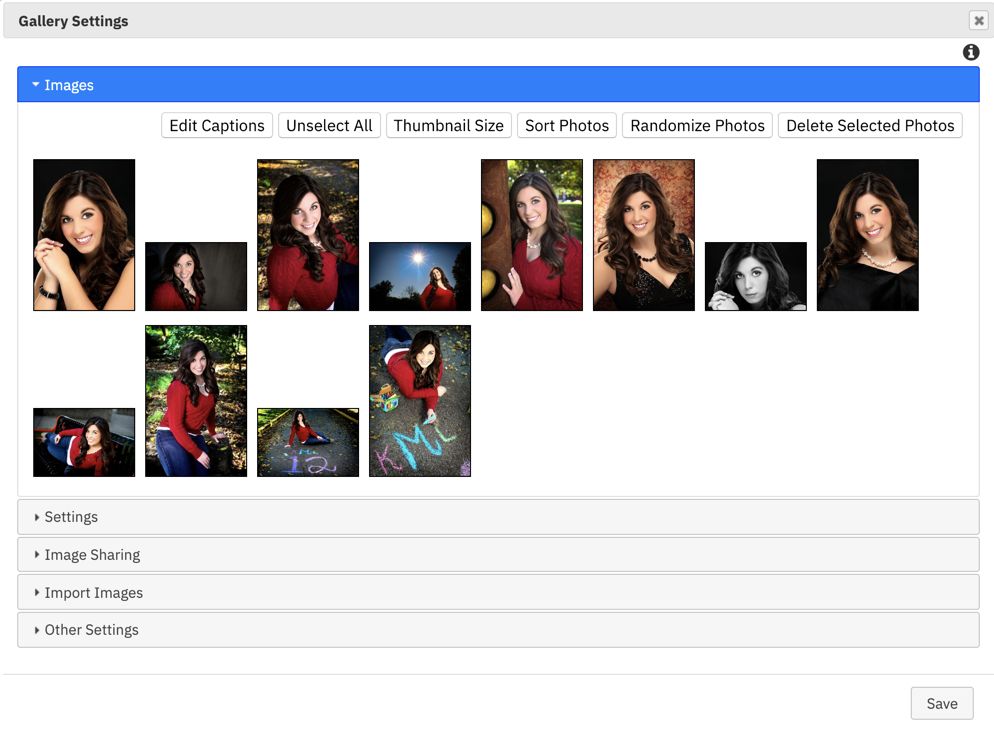
Other options for sorting images found on the Image tab are:
- Sort Photos - this will sort the images in the gallery by file name.
- Randomize Photos - this will arrange photos in a random order when pressed.
Sort on upload - Tick this option on the Settings Tab. When selected the images will automatically be sorted by file name once the image upload has finished.