 |
Need a knowledge base like this for your business?
Music You Upload Section
| By Kim Dixon, MyPhotoApp Training Guru Created: November 9, 2017, 1:21 am UTC Last updated: November 9, 2017, 1:30 am UTC |
To Add Your Own Music
Because MyPhotoApp likes to give you total freedom you can also choose to upload your own music in Mp3 format. The Music You Upload Section has an upload Mp3 button, just like the upload jpeg button you get on the gallery and image sections which works in exactly the same way.
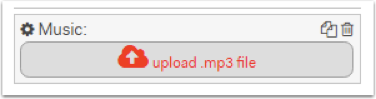
To upload your own music: -
- Drag & Drop a Mp3 music file to the Upload button or
- Click & Browse to select the file you want to upload.
- Preview the song
- Adjust the volume
- Choose Yes or No for the Loop Music option.
Click Save to update the music section when you have finished. All you have to do now is Publish the App to apply your changes and try out the music you added.
If you are uploading music yourself, you should familiarize yourself with the law regarding music rights in your country. Generally, you will either require permission from the original artist or the relevant license to avoid copyright infringement.
There are lots of other options and various sources of royalty free or low-cost music on the web including sites such as: -
www.audiojungle.net/RoyaltyFree/Music
www.audiojungle.net/Stock/Music
www.premiumbeat.com/Royalty-Free-Music
https://www.freestockmusic.com
You can also find music to purchase or download free on the many different stock sites such as shutter stock. Another great site if you want to have access to popular music people may actually recognize is www.songfreedom.com this site has a library of Top 40, iconic, indie, epic cinematic, and other amazing music giving you the freedom to choose the type of music that best fits your video for a modest fee.
Another option is to commission your own music from a local band or artist or get their permission to feature their music in your Apps in return for some free advertising perhaps. Another way to support local businesses and build partnerships.
As with Video, it is not possible to Auto play music when an App is opened. The user will need to choose to play the music themselves making it a matter of personal choice. This is probably a good thing as one of the most commonly citedcausese of annoyance when browsing the web that is likely to cause visitors to websites to leave is unwanted or inappropriate background music! Always make sure you choose your music with care.