 |
Need a knowledge base like this for your business?
Music From Library Section
| By Kim Dixon, MyPhotoApp Training Guru Created: November 9, 2017, 1:22 am UTC Last updated: November 9, 2017, 1:29 am UTC |
Adding music to your App can add emotion and atmosphere and make it fun to scroll through the image galleries. To make it easy to add music to your App MyPhotoApp has a range of free music built in. Click on the Add Section button on the builder and select the Music from Library section.
This will add a new Music Section at the bottom of your App with a Music Control Bar that looks like this.
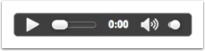
To choose the music, click on the Settings Cog for the music section you just added in the Layout Sections area to open the Music Settings menu. Next: -
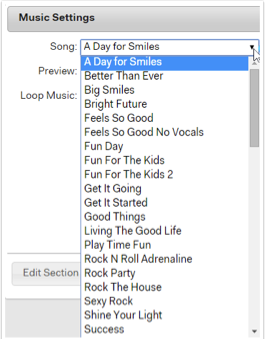
- Click the drop-down arrow to select a song from the list
- Click play to preview a song, the running time is shown next to the play icon
- Adjust the volume setting
- Choose Yes or No for the Loop Music option to repeat the song or not.
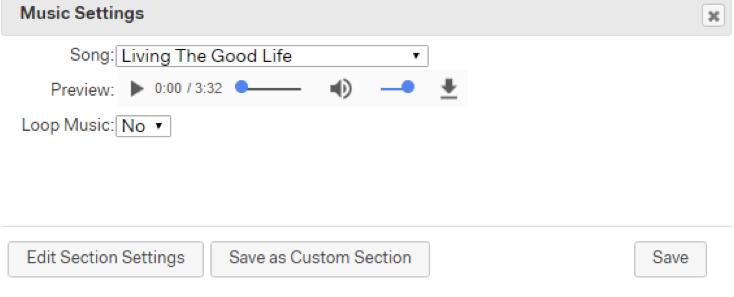
You can also click the download button and save a copy of the selected music file with the other App resource files.