 |
Need a knowledge base like this for your business?
SEO Section
| By Kim Dixon, MyPhotoApp Training Guru Created: November 11, 2016, 2:32 am UTC Last updated: February 14, 2019, 5:42 pm UTC |
Because Apps are also web pages SEO (Search Engine Optimization) is important.
The SEO section is available from Pro level in MyPhotoApp. It allows you to add additional SEO information to optimize your App for search engines. The content of the SEO section is not visible in your App but is visible to search engines like Google. You should use an SEO Section for ALL your business and marketing apps, and any mobile websites that you build.
Click on the section or the settings cog to open the Edit SEO setting to see the options.
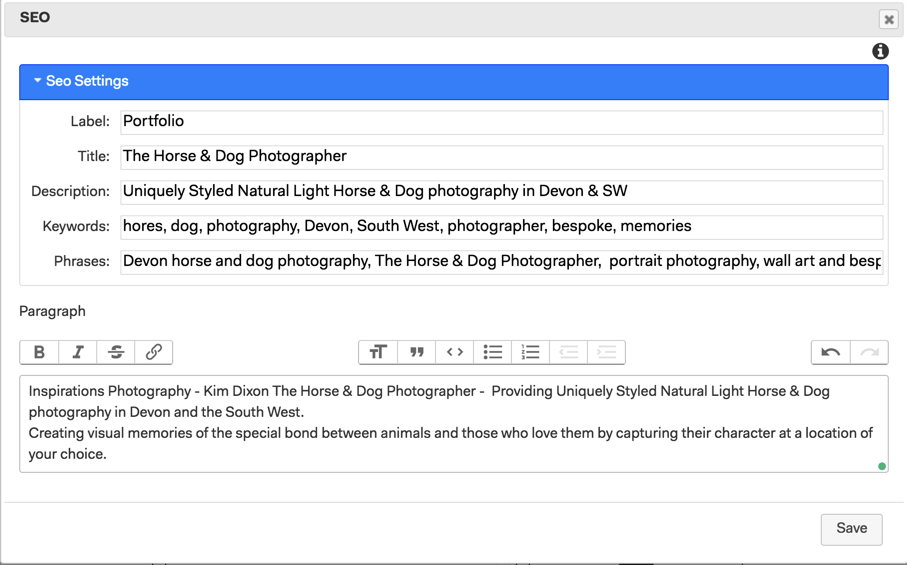
Title: This is automatically set to the name of your app or to the name you have entered in TITLE: field under App Settings in the builder.
Description: Enter the data that you would put in the Metadata description field of a standard website.
Keywords: Enter the main keywords that you want the app to indexed on.
Phrases: These are the Key Words and long tail keyword phrases that you want your app to be indexed on. It is best to only put a few phrases, each separated by a comma.
Paragraph: In order to add more content that is searchable, you should write a few paragraphs about your business that naturally contains keywords. In general, the more paragraphs the better.
When you add the SEO section, any images in your app that have a caption associated with them will also be available to be indexed.
Apps are treated as a single page website for the purpose of SEO
NOTE: By adding the SEO section, MyPhotoApp will also make your app visible to search engines so that it will be indexed and appear in searches. You should NOT, therefore, add an SEO section to any client Apps of a private nature. Once visible, search engines will not forget, so if at a later point you decide you do not want your app searchable, you will have to remove the SEO section and rename the app.
Once you have added your Keywords, phrases, and paragraphs to increase your SEO performance click SAVE and republish your App.