 |
Need a knowledge base like this for your business?
MPA App Directory - Access All Your Apps From Mobile Devices
| By Kim Dixon, MyPhotoApp Training Guru Created: February 21, 2015, 2:30 pm UTC Last updated: November 2, 2017, 12:46 pm UTC |
The MPA builder is designed to be accessed from a computer, and whilst you can log in from a tablet you will find navigating the builder is difficult and it can be easy to accidentally rearrange section in your Apps!
But there is a way to easily have access to ALL the Apps you have built by downloading and saving the MPA Directory App to your mobile device. This handy App will list all your Brands and show every App you have created and published.
To Download your App Directory go to this link: http://builder.mp-app.com/directory.html
If you have logged in before your account email, the one you used to register your MPA membership with, will already be shown with stars for your password so just click Sign In. if it's your first time accessing the Directory App just enter these details in the boxes and click sign in to view your App directory.
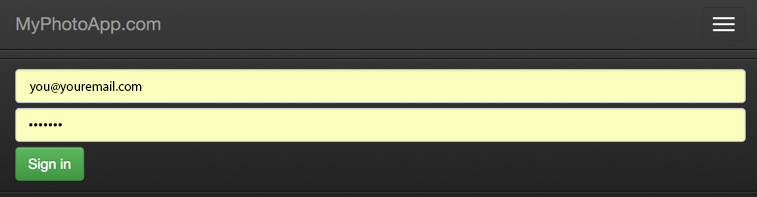
Next time you are looking for a particular App to quickly share with someone simply do the following:
- Open the App Directory on your mobile device
- Scroll to the relevant Brand and click on it to expand it to see the App list - clicking again will collapse the list
- Click on the App Icon you want to open and it will open in your default browser
- Copy the App URL or simply share it via the App
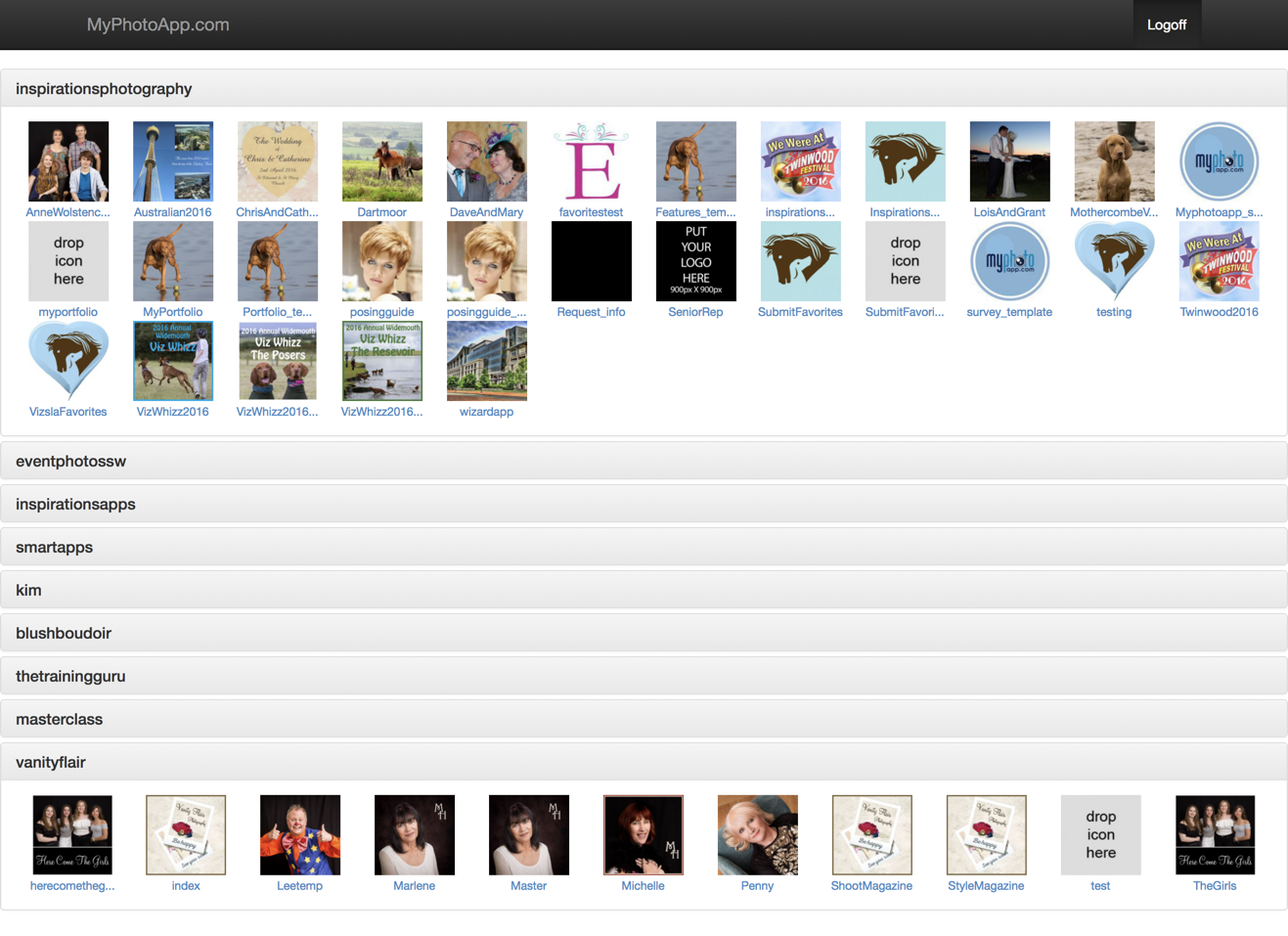
This is a great way to share Apps with potential clients and people you meet who are interested in your services. simply open up a relevant App for your needs and share it with them.
As well as your digital business card that tells people about your business it's a good idea to also have a selection of demo versions of real client apps to share with clients that have your contact details in them.