 |
Need a knowledge base like this for your business?
The Title Section
| By Kim Dixon, MyPhotoApp Training Guru Created: November 24, 2016, 12:47 pm UTC Last updated: January 23, 2018, 11:44 am UTC |
The title section is a text only section where you can easily add a short sentence that will stand out and look great on all devices. The title text automatically scales to the size of the device so it will look similar in proportion to the device. This is great for app titles, section headings, or even logos. It’s a great option that allows you to add both a main title and a subtitle to your App. It has the same interface as the new document section and allows you to specify settings for the main title and subtitle separately.
TIP: You can also add a line break in a title, to create a double line title by using the syntax <br>
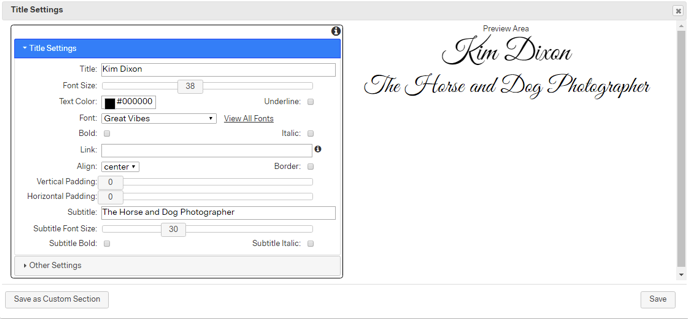
Just click on the Title section or on the settings cog to open the title settings menu to make any changes you want to the settings and highlight existing text to replace it.
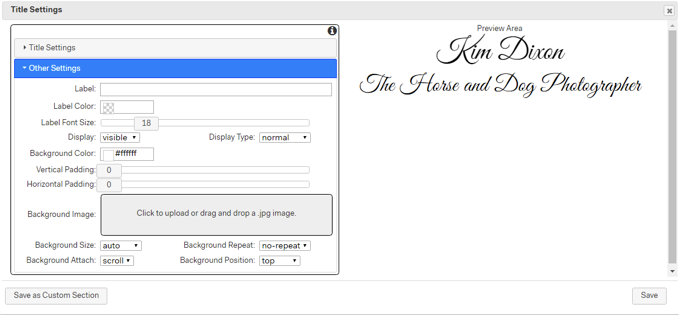
A useful feature of the title section is that it can be used as a link to show another hidden section such as a document, gallery or form by adding the following syntax show:section_name in the link field. Where section_name is, the name specified for the label, of a page section, dialog section, a gallery, or any other hidden section you want it to ‘show’.
New in Version 8.5.