 |
Need a knowledge base like this for your business?
Two Column Section
| By Jim Cook, MyPhotoApp Inventor Created: January 21, 2017, 3:37 pm UTC Last updated: January 21, 2017, 3:47 pm UTC |
The two column section lets you place two items (icon, image, or text) side by side.
Here is an example of an image on the left side and text on the right side:
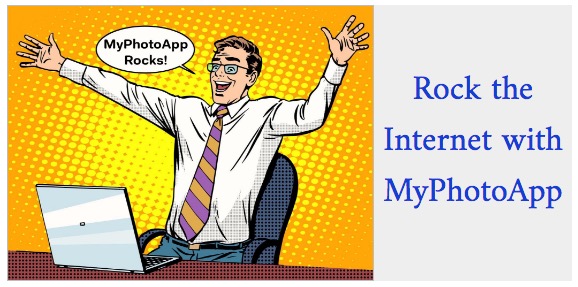
You can control how the width is divided between the left and right size. The left percentage value allocates the width of the left column, and the rest is allocated to the right column.
Optionally, you can specify a threshold (flow width) where if the width of the device is smaller than some value, it will wrap the 2nd column underneath the 1st column. It would look like this: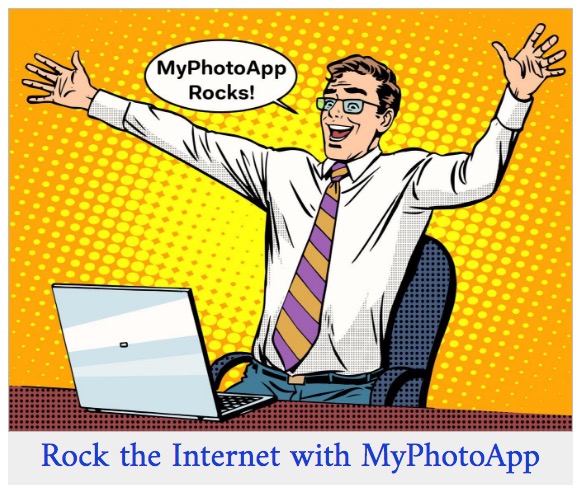
If you set Flow Width to 0, then it will always be shown as 2 columns. If you set Flow Width to a large value, like 9999 (which is bigger than all screen widths), then it would always be shown as one column.