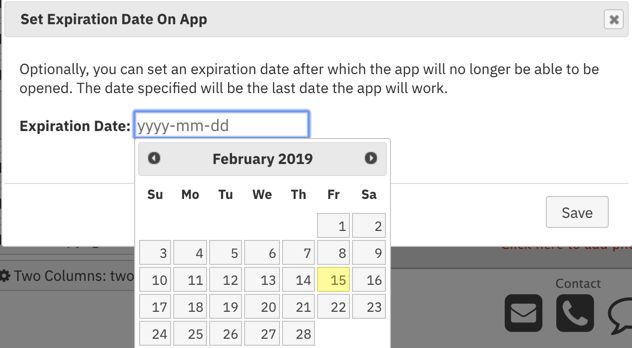|
Need a knowledge base like this for your business?
How do I delete an App?
| By Kim Dixon, MyPhotoApp Training Guru Created: May 29, 2015, 5:26 pm UTC Last updated: February 15, 2019, 3:42 pm UTC |
To delete an app, go into the builder tab and right click (control click on a mac) on the name of the app in the navigator section. Then select to delete from the menu choose Yes Delete App to confirm this action.
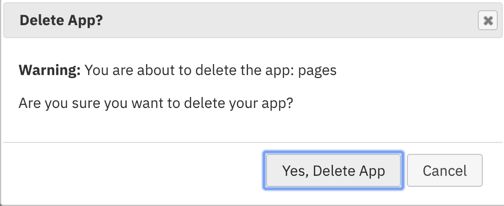
Deleting Apps cannot be undone. When you delete an app, it will no longer work on any device that has it installed.
If you simply want to suspend access to an App by everyone who has the App URL you can do so by setting an app expiration date instead in App settings. To prevent an individual from having access you will need to rename the App and supply the new App URL to those with continued permission to access it.