 |
Need a knowledge base like this for your business?
How To Download a Gallery Image on an iPhone
| By Kim Dixon, MyPhotoApp Training Guru Created: March 4, 2015, 8:25 pm UTC Last updated: February 12, 2019, 4:13 pm UTC |
You can save your gallery pictures to your IOS mobile devices by first bringing up the image in the gallery fullscreen viewer and then clicking on the share arrow icon in the upper right hand side of the screen. Then you click on the Download Image item.
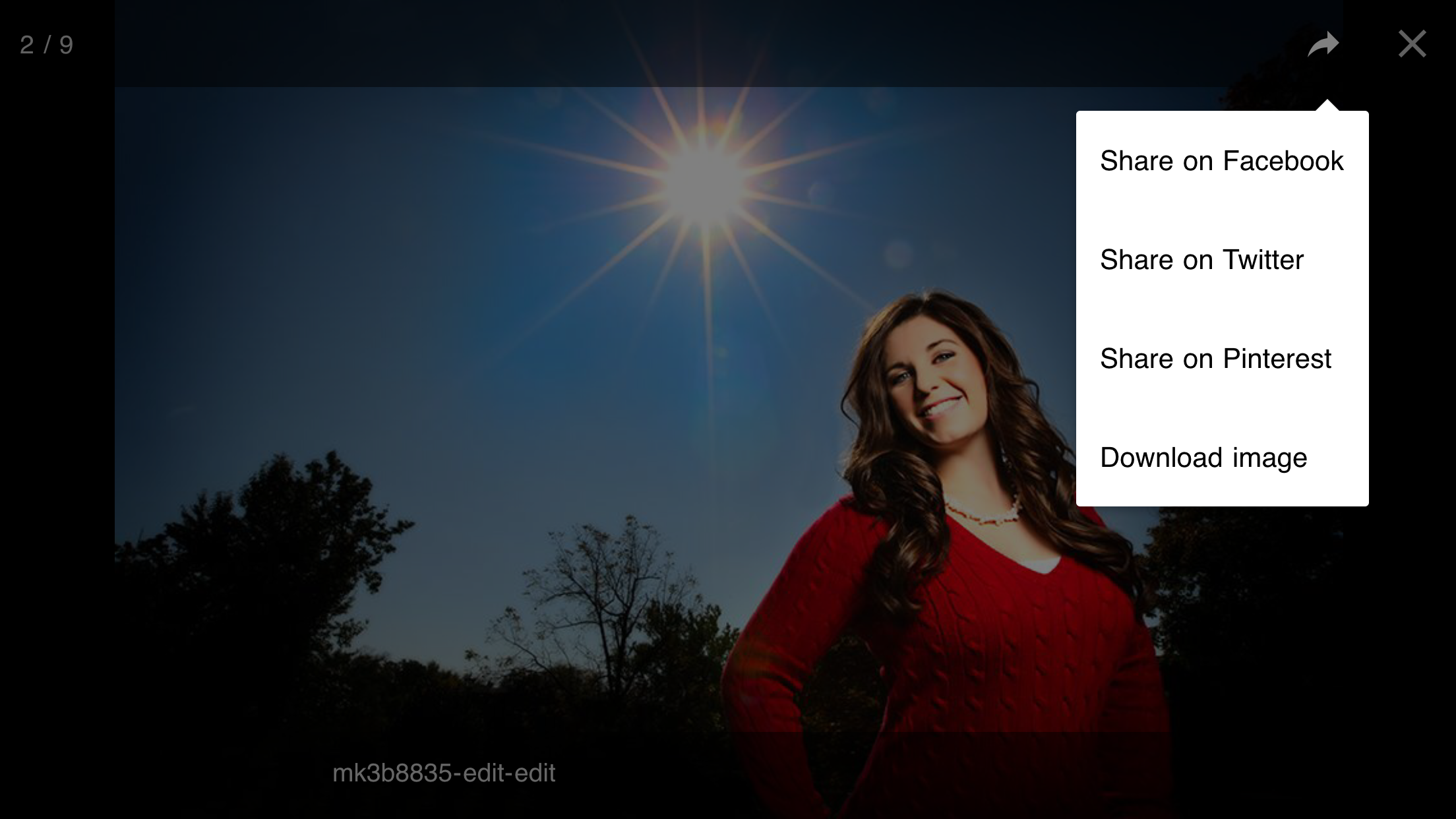
This will bring up the image in the safari image viewer like below. To save it to your device, you click on the icon that looks like a box with an arrow coming out the top of it. When you hold the phone sideways, the icon on the top right side of the screen. When you hold the phone normally, the icon is in the lower right. You can also use the usual press and hold option to get the option to save the image.
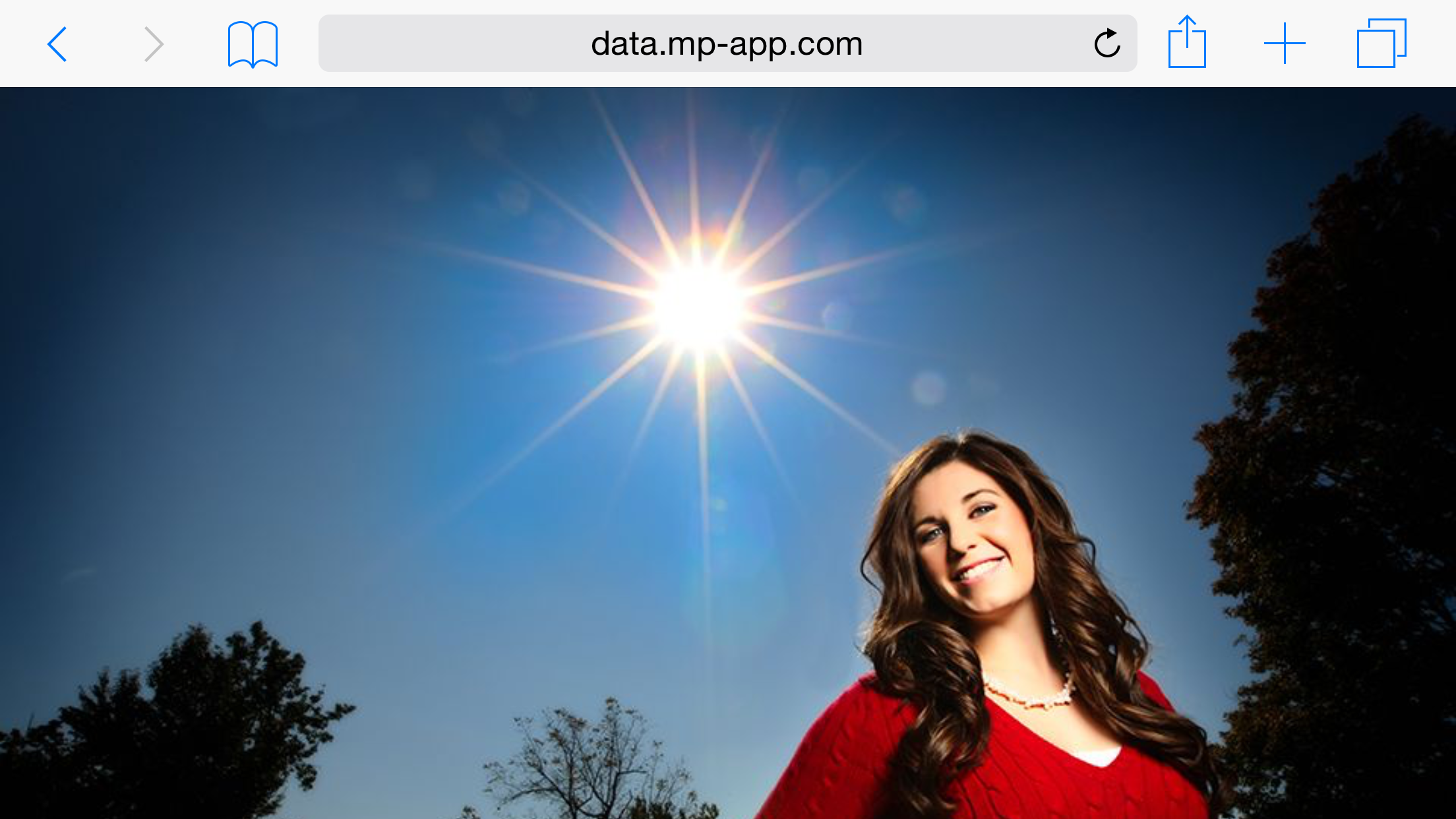
Once you click the box with the arrow icon, you will be presented with this menu to select the way in which you want to use the image.
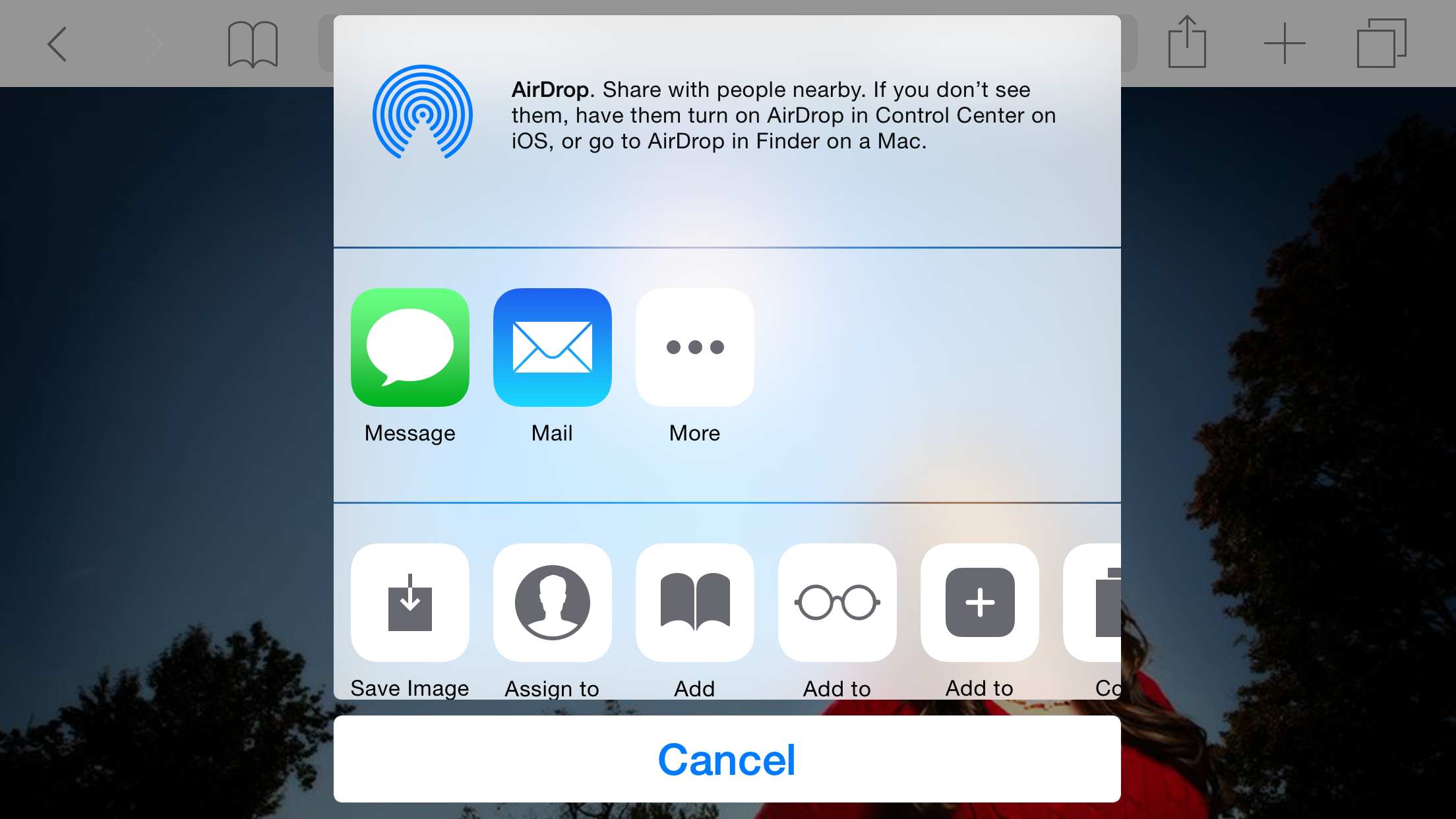
Just click the save image to save it to your photos gallery on your phone whihc will then sync with your iCloud account if set up.