 |
Need a knowledge base like this for your business?
How to change your login password, email or name
| By Kim Dixon, MyPhotoApp Training Guru Created: February 21, 2015, 2:31 pm UTC Last updated: February 12, 2019, 4:23 pm UTC |
Once you have successfully logged in with the initial 6 character password you received in your welcome email it's a good idea to change it to something that you will be able to remember. You can also change your email address here and choose your time zone setting.
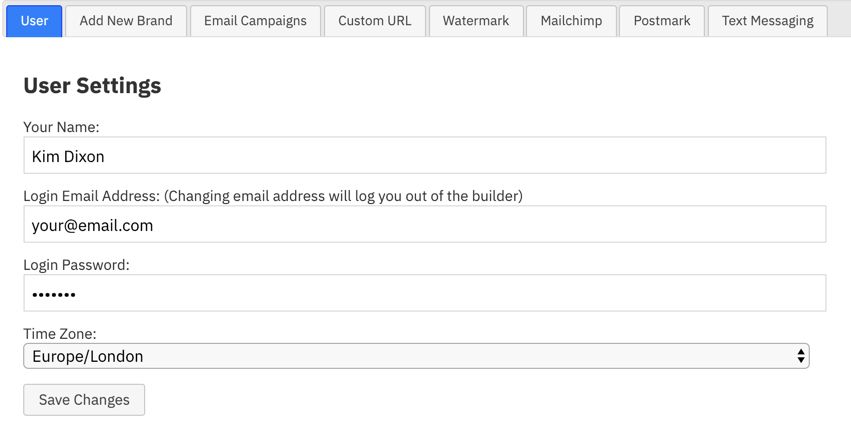
To change your name, email or password:-
• Click the Setup Tab
• On the User Tab enter a new value in the field you wish to change
• Click the Change User Settings button.
Once you press the Change User Settings button, you will be logged out and you will need to log back in using your new crednetials.