 |
Need a knowledge base like this for your business?
Action Section
| By Jim Cook, MyPhotoApp Inventor Created: July 30, 2017, 8:35 pm UTC Last updated: July 30, 2017, 8:43 pm UTC |
The action section is performed when an app is initialized and lets you hide or show a section based whether an app is installed or the date the app is opened. One particularly useful use case is to display content that is only available if the app is installed on a device. This can be used to motivate people to install an app.
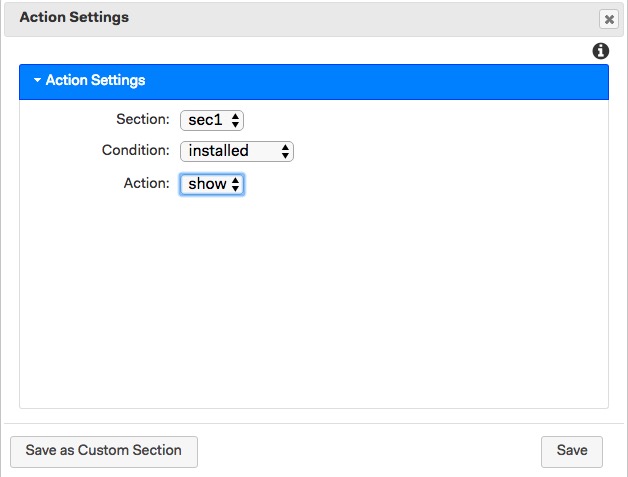
You first select the section you want to perform the action on.
Next you select the condition. The condition values are:
installed - The condition is true if the app is installed.
not installed - The condition is true if the app is not installed.
before - The condition is true if the app is opened before a specific date.
on - The condition is true if the app is opened on a date.
after - The condition is true if the app is opened after a date.
When you select the conditions of before, on or after, a date field is displayed where you can specify a date to be compared against.
And finally the action, specifies if the section should be shown or hidden.
If the condition is met, the the action is performed on the section. If the condition is not met, the opposite action is performed. So the result of an action is that either a show or hide is performed for each action you have depending on if the condition is met or not.
If you have multiple action sections, they are performed in the order you have them specified in the app.