 |
Need a knowledge base like this for your business?
How To Remove Branding From Guest.Pics [deleted]
| By Jim Cook, MyPhotoApp Inventor Created: May 26, 2015, 1:15 pm UTC Last updated: February 20, 2019, 8:35 pm UTC |
Included in your MyPhotoApp.com professional subscription, is a complimentary subscription to http://guest.pics which lets you create apps for your clients where they can upload and share pictures.
Normally these apps are branded with guest.pics. As a professional user, you can eliminate the guest.pics branding and use your own branding (url) created. When you create an event in guest.pics, it normally has the url: xxxx.eventtype.guest.pics where xxxx is the name of your event, and eventtype is the type of event (e.g. wedding, event, party, prom, etc.) . If you url is myphoto.com, you can then have your events be called xxxx.eventype.myphoto.com .
You do this by creating an A record for your domain by accessing your domain hosting website. For each event type you add a wildcard DNS entry. For example, if you want to create a wedding type guest pic app, you would add a *.wedding entry and have it point to the IP address: 96.126.112.203.
Here is an example entry for 2 A records added, one for event types, and the other for prom types. This was created for domain JamesCookPhotography.com.
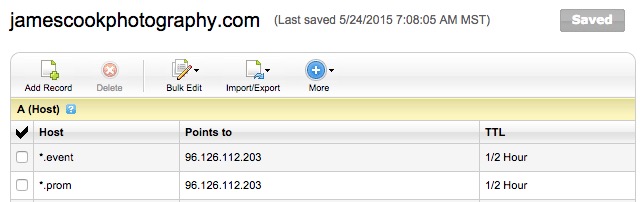
This was done on GoDaddy.com . This will make any url that ends with event.jamescookphotography.com or prom.jamescookphotography.com route to the guest pics app. Here is an example:
http://schs2015.prom.guest.pics is an app created. If you visit this app using the guest.pics url, you will see the guest.pics branding. However, if you use http://schs2015.prom.jamescookphotography.com you will see the exact same app without branding.
Unfortunately every domain provider seems to have a different set of tools on how to add A records to your DNS entry and if you are having difficulty adding your A record, you will need to consult with your DNS provider. When updating the A record, the TTL value is how long it will take for the changes to take effect.
Unlike setting up a custom URL in MyPhotoApp where you have to tell MyPhotoApp what the URL is, in guest.pics, you do not need to do anything on the guest.pics site to activate this feature. It is automatic.