 |
Need a knowledge base like this for your business?
Text Section
| By Kim Dixon, MyPhotoApp Training Guru Created: February 16, 2016, 4:32 pm UTC Last updated: February 14, 2019, 3:49 pm UTC |
The Text Section
The text section is a ‘sunset’ section from earlier versions of the MyPhotoApp builder, it has an older style interface with more basic options. The copyright section uses a basic text section and you may still find Text sections in some shared templates.
You can use a text section to add text or links to your Apps in much the same way as you would using a word processor. The text section has a simple toolbar that allows you to select the following formatting options: bold, italic, underline, alignment, strikethrough, font, size and color. You can also add hyperlinks and syntax for special characters such as the copyright symbol.
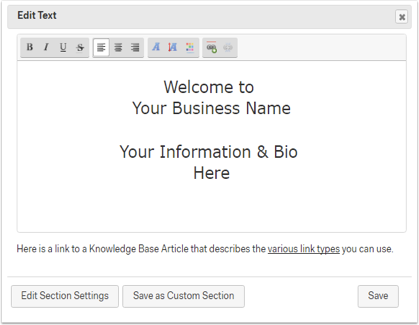
The settings are more basic than in the newer document section. For example, there are only a limited number of fonts to choose from, 11 in total, and it is only possible to select the color using a basic color picker. The new document section is designed to replace the older style text section and offers more choice and easier controls so it’s worth considering making the change.