 |
Need a knowledge base like this for your business?
Computer Width Of App
| By Kim Dixon, MyPhotoApp Training Guru Created: December 11, 2015, 1:44 pm UTC Last updated: February 17, 2019, 4:15 pm UTC |
On a computer, the default width of an app is 1024 pixels wide. This is used to simulate a tablet device. The additional space either side will be the color set for the computer background in the layout settings on the color tab -
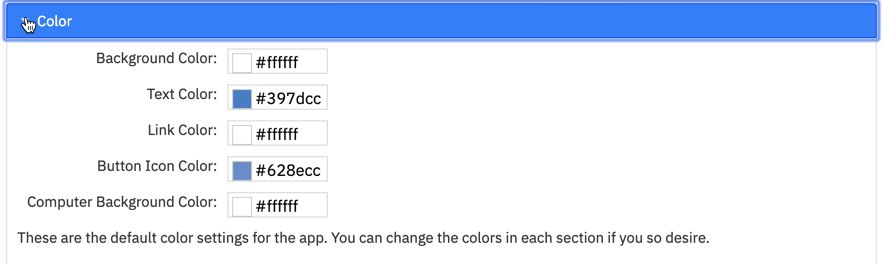
or the background image uploaded as a computer background on the settings tab.
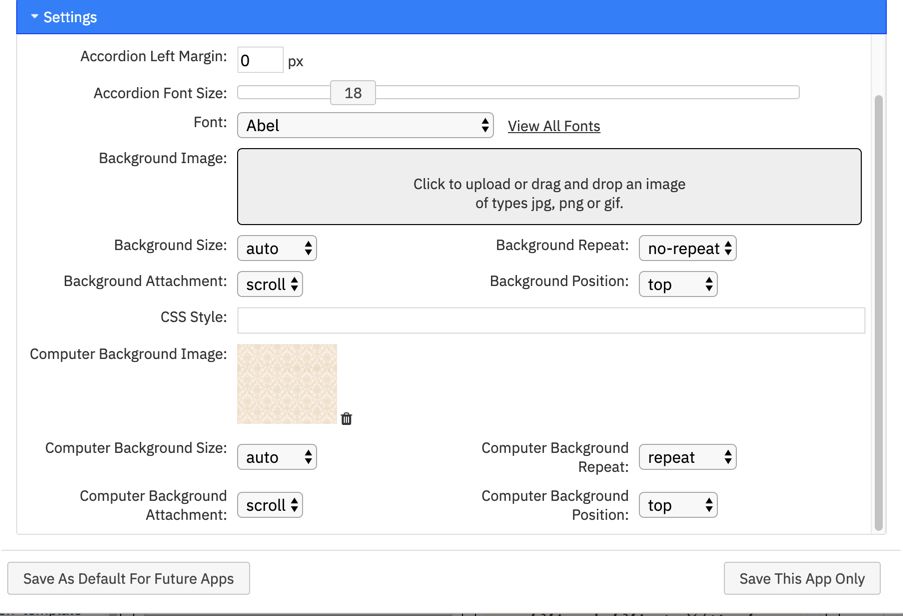
If you would prefer your apps to be able to use the full-screen width of the device on a computer, you can go to the builder screen and click on the Layout Settings button and select the settings and specify what the max width should be. 1400 px will provide an improved viewing experience on a PC and 1900px works well for App intended to be viewed full screen on a computer such as website Apps.
here is an example of an app with the max computer width at the default 1024px and a patterned background image set as the computer background. When . you upload a background image it overrides any background color set.

If the max width set is larger than the pixel dimension of the images and logo used in the app, it may cause them to pixelate. Therefore, if you choose to increase the max width on a computer for your app you will need to ensure that the images for your App have been saved and uploaded with the required pixels to display well.
It's best to increase the size of your jpegs for your image and gallery section to match the max computer width as a minimum and to increase the max upload size for your gallery settings to the same or set the maximum 2048px as your upload size.