 |
Need a knowledge base like this for your business?
Working With The Markdown Section
| By Kim Dixon, MyPhotoApp Training Guru Created: November 8, 2017, 6:56 pm UTC Last updated: November 8, 2017, 7:01 pm UTC |
The Markdown Section
The Markdown section utilizes a popular plain text formatting syntax used by text-based services such as the Mad Mimi email system. Markdown is useful because you can create text that works well across a variety of devices. An advantage of using markdown is that it can be done selectively allowing different formatting to be applied to specific sections of text. You can also insert images into the markdown section allowing you to create illustrated documents.
The markdown section has a toolbar that allows you to apply some basic formatting and options: bold, italic, Heading, link, Image, Bullet points, number list, quote, centered and table.
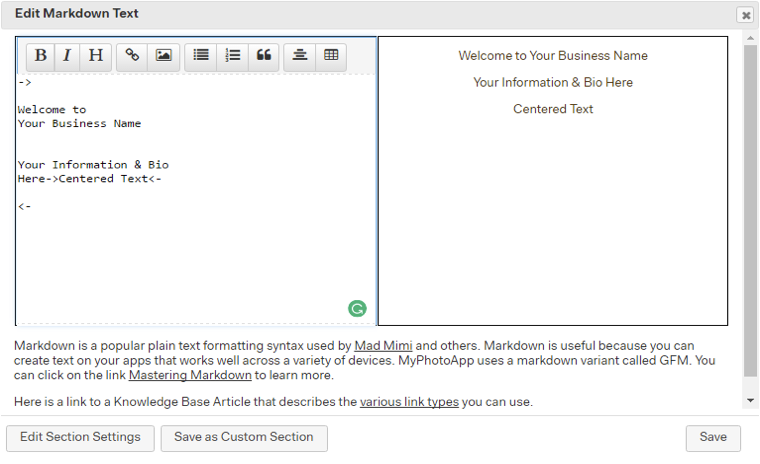
TIP: You can also add a Text output markdown section to a form which allows you to add and format text in the same way.
If you are familiar with the markdown system, then this may be an option you are comfortable using. MyPhotoApp uses a markdown variant called GFM click on the link below to learn more.
Here are links to the Knowledge Base Articles on markdown & links: