 |
Need a knowledge base like this for your business?
Postmark - Sending Emails From Your Email Address
| By Kim Dixon, MyPhotoApp Training Guru Created: November 14, 2015, 2:07 pm UTC Last updated: February 10, 2019, 12:01 am UTC |
Normally MyPhotoApp sends emails from the MyPhotoApp server email address. When you create forms with the ability to send an auto reply email, it is probably desirable to have the email come from you, and hide MyPhotoApp from the process.
You can do so by using Postmark. Postmark is an email service located at PostMarkApp.com. If you setup an account there, you can add your postmark credentials to MyPhotoApp and will use your credentials to send emails.
Once you setup an account on Postmark, in MyPhotoApp, go to the setup tab, then select the postmark tab and add your postmark credentials there. You can have multiple credentials which is useful if you are building apps with forms for other businesses.
Here is an example once some credentials name CDP were added:
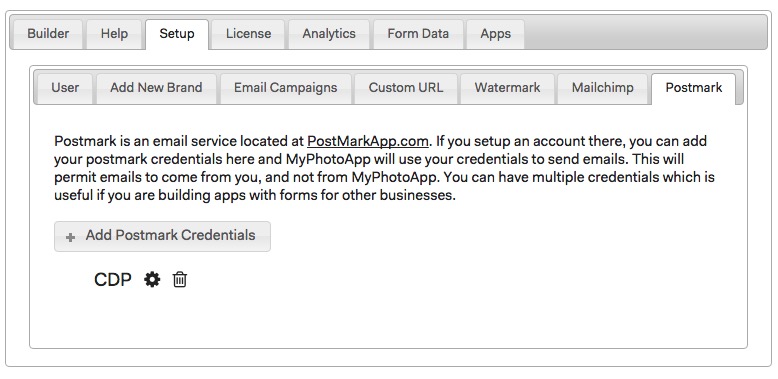
Once you have registered your credentials in MyPhotoApp, on the form settings dialog, you will be able to select which email account you want your emails to come from. Normally it is set to MyPhotoApp.

CRM Custom Email Option
If you have an Elite membership you should add your Postmark account to this instead or alternatively a mailgun Account.