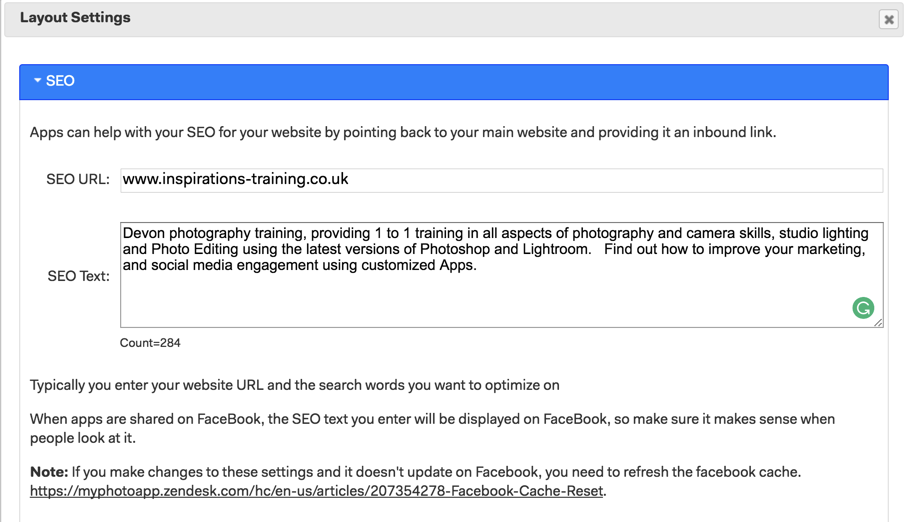|
Need a knowledge base like this for your business?
Brand SEO Settings
| By Kim Dixon, MyPhotoApp Training Guru Created: January 3, 2016, 11:13 pm UTC Last updated: November 9, 2017, 12:48 am UTC |
Basic SEO (Search Engine Optimization) information can be added to each brand or individual Apps.
To add or edit your general Brand SEO settings click on the layout settings button on the builder tab and then SEO settings menu will be the first you see. Add the URL of your primary website and the keywords you would expect people to use if they were searching for your services. Next, choose whether to save as default for future apps or save this app only.
By default, the SEO text entered here is shown to the right of the App icon when it is shared on Facebook unless a Facebook Section has been included in the App which will take precedence.