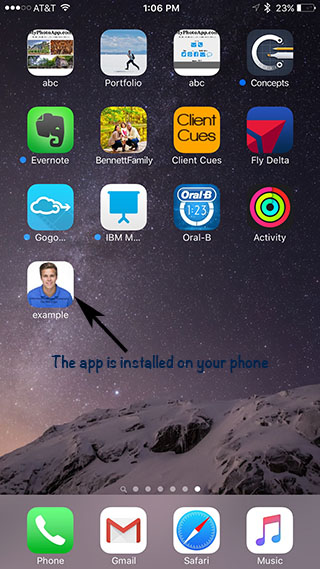|
Need a knowledge base like this for your business?
How to add an app to an iPhone or iPad homescreen
| By Jim Cook, MyPhotoApp Inventor Created: February 21, 2015, 2:27 pm UTC Last updated: June 11, 2016, 5:30 pm UTC |
It is very easy to install an app on your IOS device. When you bring the app up in the safari browser, there is an icon at the bottom for iphones, or the top for ipads, that looks like a rectangle with an arrow coming out going upward. Click on it and then select add to home screen. Your app has now been saved to your IOS phone or tablet.
Here is a visual view.
(1) First bring up the app on safari on your device and click the icon that looks like a box with an arrow coming out of it. It is on the bottom on an iphone, or on the top with an ipad.
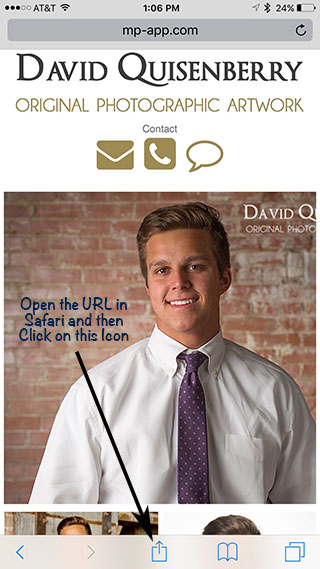
(2) Next click the Add To Home screen button
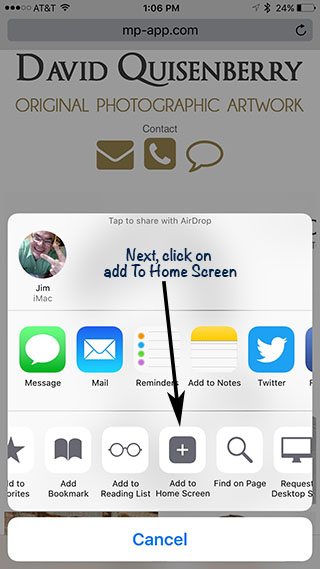
(3) Optionally, you can change the name of the app and then click the ADD button on the upper right hand side of the screen to install the app.
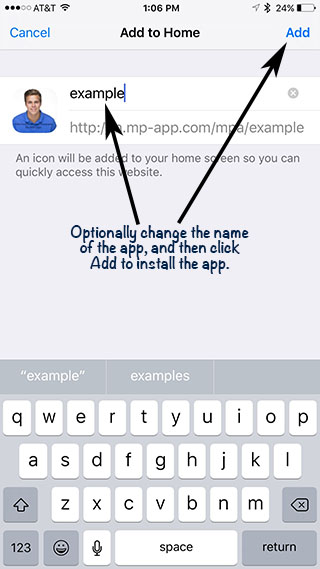
(4) The app is installed and can now be accessed in the future by just pressing the icon.