 |
Need a knowledge base like this for your business?
Tracking Section
| By Kim Dixon, MyPhotoApp Training Guru Created: November 13, 2017, 1:39 am UTC Last updated: November 20, 2017, 3:52 pm UTC |
MyPhotoApp has built-in statistics to show you how your app is being used, but you can also optionally use external usage tracking systems.
The tracking section lets you integrate a range of 3rd party analytics tools into MyPhotoApp that will track your App. The tracking section is a Utility section that doesn't appear in the app. Supported Usage Tracking Systems are:
- Google Analytics https://www.google.com/analytics
- Audience - http://proimageshare.com/audience-link/
- Facebook Pixel - https://www.facebook.com/business/help/952192354843755
- StatCounter - http://StatCounter.com -
- Google Remarketing - https://support.google.com/adwords/answer/2453998?hl=en
Check out the links above to find out how to get the relevant Tracking ID for the analytics tool you want to use. You are now ready to set up 3rd party tracking in your App.
1. Add a tracking section to your app and click the settings cog.
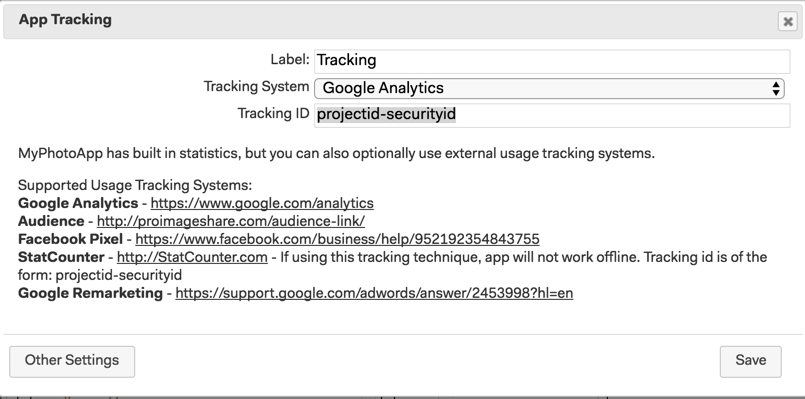
2. Select the analytic tool you want to use from the drop-down list
3. Enter the tracking which is in the form: projectid-securityid
4. Save the settings.
Regardless of where the tracking section is placed in an app, it is fired immediately when the App is loaded.
At present, you can ONLY have ONE tracking section in an app.
NOTE: When a tracking section is added to an app, the ability to use the app offline will no longer be available.