 |
Need a knowledge base like this for your business?
How Do I Add Music To My App
| By Kim Dixon, MyPhotoApp Training Guru Created: February 14, 2016, 3:24 pm UTC Last updated: November 9, 2017, 1:14 am UTC |
If you have a MyPhotoApp Regular subscription or higher you can add music to Your Apps. There are two ways to do this you can:-
- Add music from the Library of included MyPhotoApp music or
- Add your own music
To add music to your App click on the Add Section button on the builder and select from one of the two Music Sections available:
- Music from Library
- Music you upload
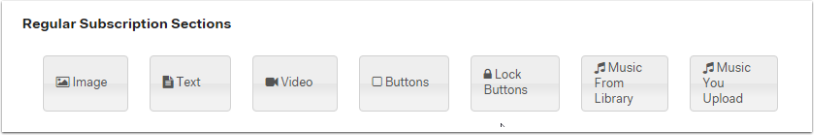
This will add a new Music Section at the bottom of your App with a Music Control Bar that looks like this.
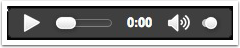
To add the music click on the Settings Cog for the music section you just added in the Layout Sections area to open the Music Settings menu.
- To add Music from the MyPhotoApp library
- Click on the drop-down arrow to select a song
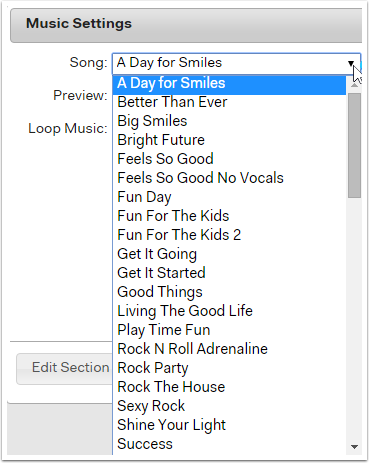
- Preview the song by clicking the play button. You can adjust the volume too.
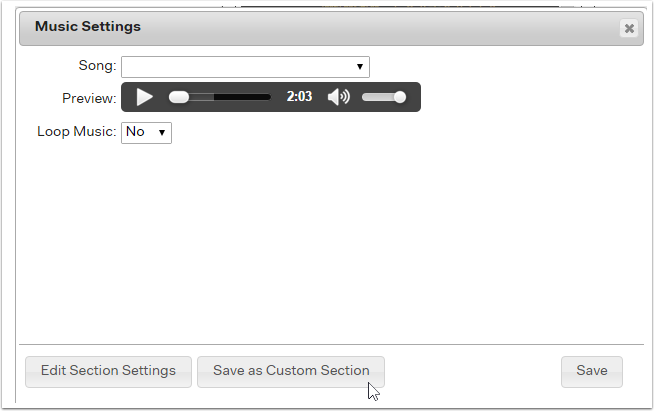
- Choose Yes or No for the Loop Music option to repeat the song or not.
- To add your own Music
The upload your own Music Section has an upload Mp3 button, just like the upload jpeg button you get in the gallery and image sections.
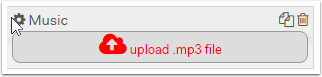
- Drag & Drop a Mp3 music file to the Upload button or Click & Browse to select the file you want to upload.
- Choose Yes or No for the Loop Music option.
Once you have chossen or added your Music click Save to update the music section.
Now Publish the app to apply your changes and test the Music option.
If users report a problem with not being able to hear music in their App it is often for one of the following reasons: because they have either muted their phone or the volume is too low!
- The Device is muted
- The volume is too low
- The didn't press Play to start the music
NOTE: it is not possible to Autoplay music when an App is opened due to operating system restrictions on mobile devices. The user will need to choose to play the music themselves.