 |
Need a knowledge base like this for your business?
How Do I Share Apps With My Clients?
| By Kim Dixon, MyPhotoApp Training Guru Created: April 9, 2015, 4:06 pm UTC Last updated: December 29, 2016, 6:56 pm UTC |
The most popular way to tell your clients about an App is to send them an email with the App URL and a message with information about how to use and install the App.
Each time you publish your App a sample client letter for an email inviting them to view the App is provided in the publish status dialog, you can open this at any time from the Builder TAB by clicking Publish Status on the right-hand side under Publish.
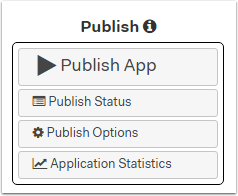
A really useful feature is that you can customize the text to suit your needs by clicking Edit on the right-hand side of the sample client email. The email text is automatically created each time you publish your App ready for you to copy and paste it into an email for your client. Alternatively, if you click on publish options you can tick the option to have an email with the client letter sent to you each time you publish an app. All you have to do then is forward this to your clients. (MyPhotoApp does not currently automatically send an email to your client)
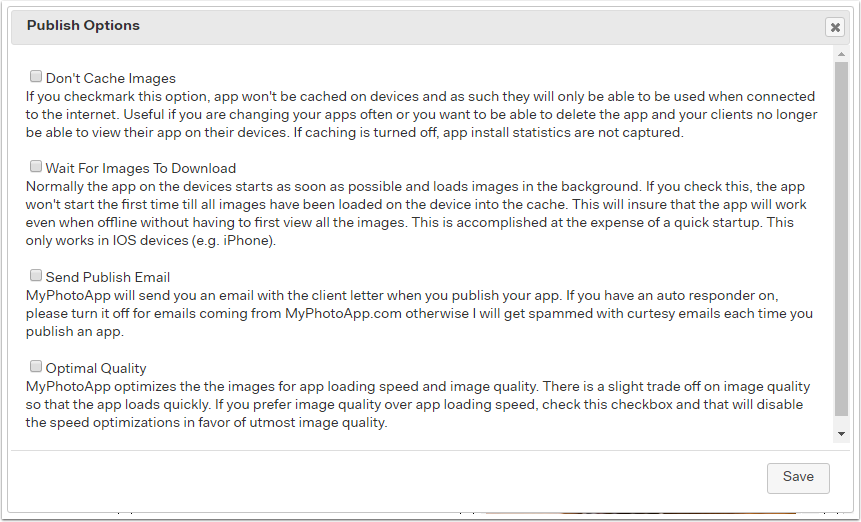
With version 8.7 you can also now send the App URL directly to your mobile via text. To send by text to yourself in the USA simply enter your mobile phone number and click SEND.
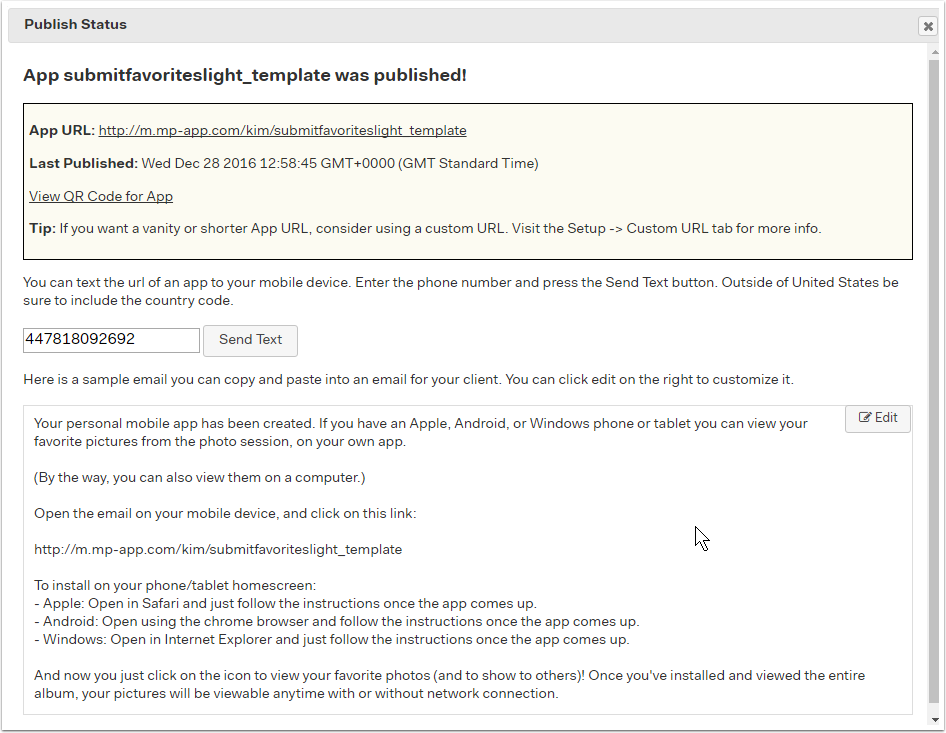
If you live outside the USA you will need to use the country code followed by the mobile number, for example, in the UK you would enter the country code 44 and then the mobile phone number minus the first Zero so it will look like this 447818092692. MPA automatically adds the + for international nubers you. If the number is valid you will see the following success message.
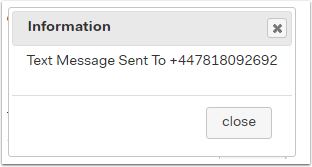
If there is a problem with the number you will get an error message instead so check you have entered the correct number in the correct format.
Next time you publish and App you will notice that MPA will remember your text number for you in the Publish Dialog.
IMPORTANT: You could use this to send an app to a client BUT if you choose to do so it won't come from your mobile number, but from the MPA mobile number, so they will have no way to reply to you, which is fine if you have told them that and they understand it's just a delivery service. It is much better to use this feature to send the URL to yourself and then simply copy or forward the text to your client from YOUR mobile phone.
You can also send the App URL to your clients in the usual way via a text on your mobile device, but sometimes this can be problematic as some devices can split the long App URL and only treat the first part of it as a link! Now if this happens you can send the URL by text to your mobile via the builder and then all you have to do is forward or copy it to your client. Problem solved.
It is not a good idea to share the app via a Facebook message because when people on a mobile device click on a link in a Facebook message, it is displayed using a Facebook browser and the user will not be given the option to install the app on their mobile device.
TIP: Sometimes you might want to share a marketing or promotional App on Facebook. If you want people to be prompted to save this app you will need to tell them to click on the 3 ellipses ... and open the app in safari or chrome.
keywords: invite - inviting - sharing - text - texting - email - publish status -