 |
Need a knowledge base like this for your business?
How To Add An App URL In Instagram & in Instagram DM
| By Kim Dixon, MyPhotoApp Training Guru Created: September 17, 2018, 10:32 am UTC Last updated: February 15, 2019, 7:11 pm UTC |
Add A Link To Your Instagram Bio
Instagram only provided one free way to add a 'Hot' clickable link in your Instagram account in the space on your bio. This is the ideal place to add a Link to an App that will act as an Instagram bridge or link tree allowing you to direct people to your app which acts as a landing page. Basically, you are creating a mini website for your Instagram page. Choose an easy to use layout is essentially just a directory of options with the links you want people to be able to click.
Click on the template tab and search the Bazaar for Instagram to find the great template shared by NicK Porcaro to get you started.
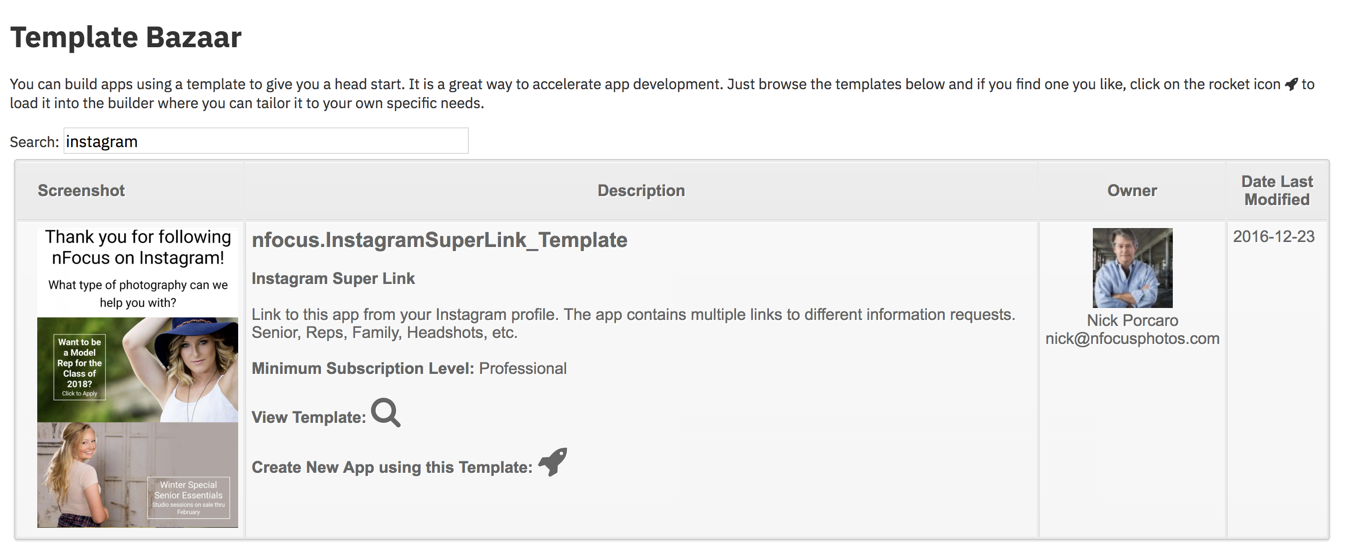
If you have a model Senior Model Rep Team you want to share their apps with just add a Link to a page for your team and add an image section for each model with a link to their app. you could use the column or grid section to organize your rep's images.
Tip: If you add your link in the caption or comment section of your post, the URL will not be clickable. It is better to use your caption to redirect your followers to your link in the bio on your Instagram profile.
Add A Link To Instagram Direct Message
Great news Instagram now allows users to share 'Hot' clickable links in Instagram Direct messages, that will appear with an auto-preview in the thread. This is perfect for sharing your Apps. Links in Direct messages are available on both Android and iOS as part of Instagram version 10.22.
This is perfect for sharing your Apps Here's how to do it:
- Publish your app and copy the App URL
- Open Instagram
- Go to DM and select the recipient
- Paste JUST the link into a new message
- click send
- The message should appear with the clickable link showing as blue and a preview.
Tip: This feature can be a bit glitchy and is not 100% guaranteed to always work so it's a good idea to test links to make sure they are working as some long links can have issues. When providing links, be sure to send the link in its own separate message with the link only, as adding additional text will usually stop it from working!
If you find links are not working this can sometimes be resolved by adding the 'www' prefix to the standard app URL like this:
so the following app URL http://m.mp-app.com/kim/Basic
If you have set up a custom URL that points your domain to MPA you will need to submit a support ticket to get the www version added to the builder. This cannot be done where you have only used a subdomain for your apps such as app.yourdomainname.com